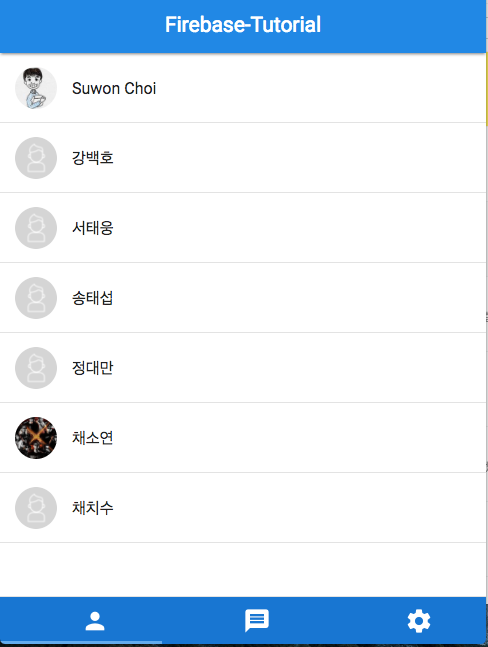
1. 코드 작성
- 아래와 같은 사용자 목록화면을 위한 코드 추가
- 코드 설명 :
- 로그인 인증이 완료되고 수행되는 setLogin메소드 안에서 Realtime Databse 에서 Users Reference를 불러오는 loadUserList 메소드가 수행.
- oadUserList 메소드를 살펴보면 Users 위치를 once메소드를 통해 한번 만 불러오도록 되어 있고, userName 순으로 정렬하여 데이터를 가지고 옵니다.
- off 메소드는 여러 메소드가 수행하는 과정에서 미리 할당된 이벤트가 있으면 이벤트를 제거한 후 다시 이벤트를 붙여서 중복으로 이벤트가 할당되는 것을 막기 위함.
- getUserList 메소드는 데이터를 받고 최종적으로 화면을 그리는 코드가 수행.
- getUserList 메소드안에 코드 수행 중에 _.template 구문이 있는데 이는 underscore.js 라이브러리의 template메소드.
- once메소드를 통해 받은 데이터를 String 문자열로 붙이는 대신에 템플릿을 통한 코드 생성.
- 코드 설명 :
/**
* 초기 필드 변수 할당
*/
FirebaseChat.prototype.init = function(){
//...생략
this.ulUserList = document.getElementById('ulUserList');
}
/**
* 로그인 후 세팅
*/
FirebaseChat.prototype.setLogin = function(user){ //user 파라미터 추
//...생략
this.loadUserList();
}
/**
* 첫번째 탭 유저리스트 호출
*/
FirebaseChat.prototype.loadUserList = function(){
this.userTemplate = document.getElementById('templateUserList').innerHTML;
var userRef = this.database.ref('Users');
userRef.off();
userRef.orderByChild("userName").once('value', this.getUserList.bind(this));
}
/**
* loadUserList 에서 데이터를 받아 왔을 때
*/
FirebaseChat.prototype.getUserList = function(snapshot) {
var userListHtml = '';
var cbDisplayUserList = function(data){
var val = data.val();
if(data.key !== this.auth.currentUser.uid){
userListHtml += _.template(this.userTemplate)({targetUserUid : data.key, profileImg : val.profileImg, userName : val.userName});
}
}
snapshot.forEach(cbDisplayUserList.bind(this));
this.ulUserList.innerHTML = userListHtml;
}
- index.html파일 하단에 보면 script태그로 이루어진 아래의 코드가 있음
<!-- template 유저리스트 영역 -->
<script type="text/template" id="templateUserList">
<li id="li<%=targetUserUid %>" data-targetUserUid="<%=targetUserUid %>" data-username="<%=userName %>" class="collection-item avatar list">
<img src="<%=profileImg ? profileImg : 'img/noprofile.png' %>" alt="" class="circle">
<span class="title"><%=userName %></span>
<span class="small material-icons right hiddendiv done">done</span>
<span class="small material-icons right hiddendiv mood yellow-text">mood</span>
</li>
</script>
- once메소드를 통해 받은 데이터를 underscore.js template 메소드를 통해서 위 템플릿 모양으로 데이터가 할당되게 됨.
- 이렇게 만들어진 데이터를 최종적으로 ulUserList 아이디를 가진 ul 태그 안에 데이터가 들어가게 됩니다.
-
다음 글은 채팅화면입니다.
- 챕터완성소스 : 7. Realtime Database를 이용한 채팅기능 구현 - 유저리스팅